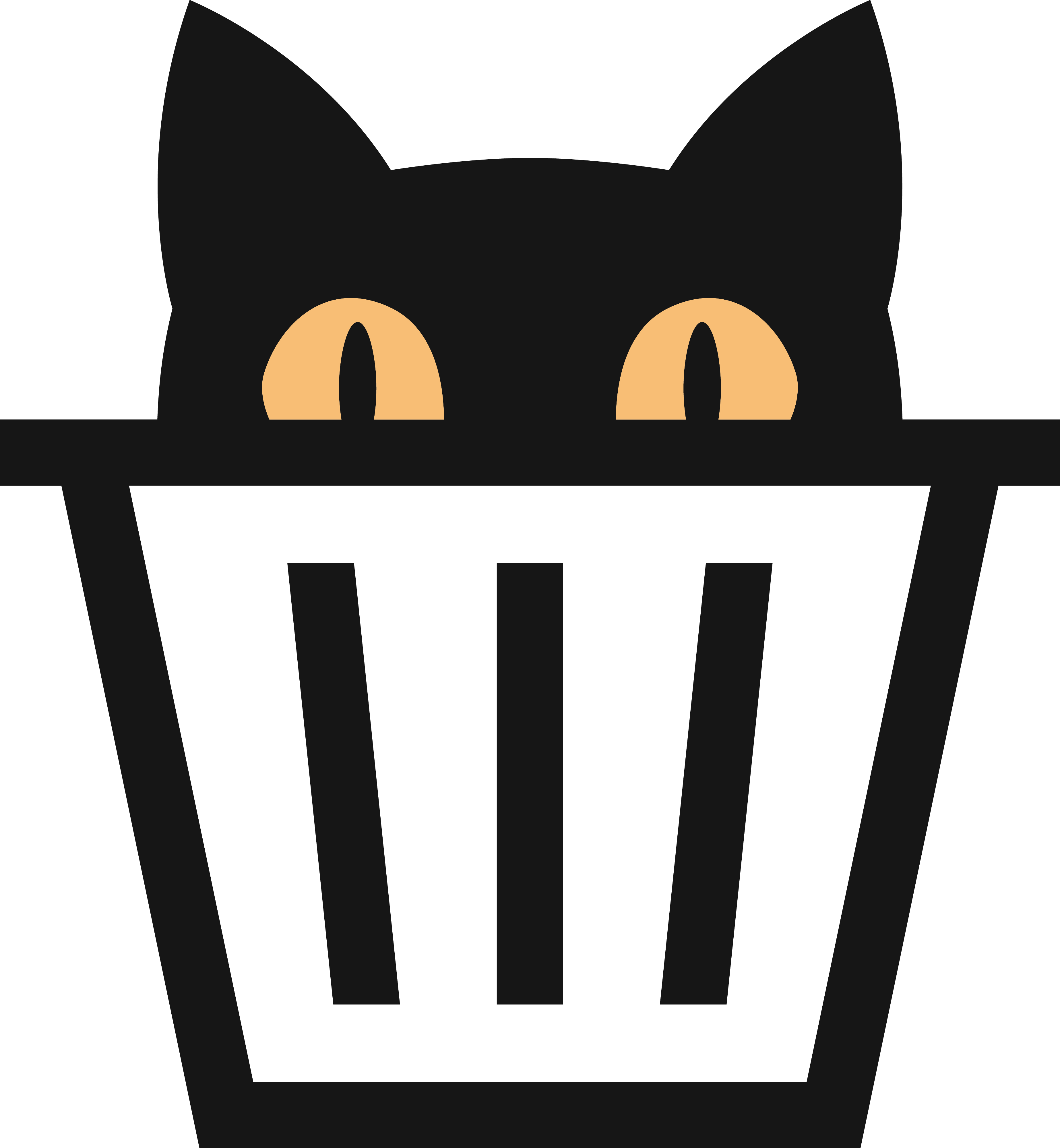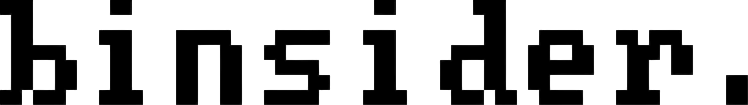Binary releases
See the available binaries for different operating systems/architectures from the releases page.
- Download the binary from releases:
VERSION="0.1.0"TARGET="x86_64-unknown-linux-gnu.tar.gz"wget "https://github.com/orhun/binsider/releases/download/v${VERSION}/binsider-${VERSION}-${TARGET}.tar.gz"- Extract the files:
tar -xvzf binsider-*.tar.gz- Enter the folder and run the binary:
cd "binsider-${version}"./binsider- Move binary to
/usr/local/bin/(optional).